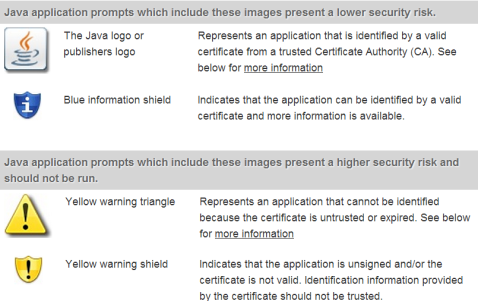Forty-Two (42) Whopping Security Holes Patched in Java
42 new security fixes are included for Oracle’s Java SE software. This new version with all security fixes included also includes a new feature to alert users of the dangers of running certain Java content.
Java 7 Update 21 was released yesterday (April 16, 2013) with all 42 bugs fixed. Most of the flaws are from exploits. Which means that visiting a hacked website can get you infected. Users running Java 6 are prompted to update to Java 7. However, Java 6 updates are still privately available (Update 45).
Anyway, the new update involves the introduction of newer security warnings as well as other message prompts. These are used for the web browsing environment to help users identify potentially risky content. See the image below for more information:
Java’s new features have been pretty continuous when Oracle finally realized last year that Java was getting to be an extremely insecure plugin. Java’s not so bad when it’s running an out-of-browser application, like a program or game.
The new version, now available on Java.com will bring the current version to Java SE 7 Update 21 and Java SE 6 Update 45. It is recommended to unplug your browser from Java, at least the main one, and only use Java Runtime Environment (JRE) in a lesser-used browser. Whenever you need to use a site that required Java, use it on your rare browser, so that you don’t get tripped up by ads or other exploit sites that try to access Java on your main browser.
Additionally, make sure to occasionally clear the Java cache, which will help prevent old temporary files for Java from loading. It’ll make the Java experience a bit better. This may also help remediate issues, if a Java application doesn’t run.
Pwn2Own (2013) Contest a Blast – FULL Results
CanSecWest is a conference, and 2013’s conference once again involved the Pwn2Own contest for hackers, an elite (1337) competition. The concept remained simple and will always that if you pwn a fully-patched browser running on a fully-patched laptop, you get to keep the laptop.
However, different rules applied this year. It involved successfully demonstrating the exploit, providing the sponsor (HP) the fully functioning exploit, and all details involved with the vulnerability used in the attack. If there were many vulnerabilities, multiple reports are needed, etc.
The work couldn’t be sold to anyone else, and proof of concept would belong to HP once sold. Basically, HP buys the winning exploits for own use. Their idea of reward money was the following:
- Google Chrome on Windows 7 = $100,000
- IE10 on Windows 8 = $100,000 or IE9 on Windows 7 = $75,000.
- Mozilla Firefox on Windows 7 = $60,000
- Apple Safari on Mac OS X Mountain Lion = $65,000
- Adobe Reader XI and Flash Player = $70,000
- Oracle Java = $20,000
It was assuredly a blast at the competition, no doubt about it.
DAY ONE: Java, Chrome, IE10, and Firefox PWNED!!!
(Where’s Safari, right? It survived!)
The idea behind each attack is the ability to browse to an untrusted website where you’re able to inject and run arbitrary code outside of the browsing environment.
Of course, one of the rules is: “A successful attack … must require little or no user interaction and must demonstrate code execution… If a sandbox is present, a full sandbox escape is required to win.”
 In addition to Chrome, Firefox, and IE10 being pwned, Java was pwned three times on the first day. Once by James Forshaw, Joshua Drake, and VUPEN Security. VUPEN Security also led a lot of the pack of issues by successfully exploiting IE10 and Firefox as well.
In addition to Chrome, Firefox, and IE10 being pwned, Java was pwned three times on the first day. Once by James Forshaw, Joshua Drake, and VUPEN Security. VUPEN Security also led a lot of the pack of issues by successfully exploiting IE10 and Firefox as well.
The only other exploit was by Nils & Jon, where both successfully exploited Chrome.
The day after the first day of Pwn2Own, Mozilla and Google patched the exploits that were pushed out. Amazingly fast, Firefox went on to version 19.0.2 (which you should’ve been updated automatically), and Chrome went on to version 25.0.1364.160 (effectively patching 10 vulnerabilities).
“We received the technical details on Wednesday evening and within less than 24 hours diagnosed the issue, built a patch, validated the fix and the resulting builds, and deployed the patch to users,” said Michael Coates, Mozilla’s director of security assurance, in a Thursday blog.
Microsoft has decided to wait until next week’s Patch Tuesday run of updates to push out the fix for the Internet Explorer exploit on IE10.
DAY TWO: Adobe Reader and Flash Player PWNED!!! Java PWNED AGAIN!!!
The last day of Pwn2Own 2013 went with a BANG!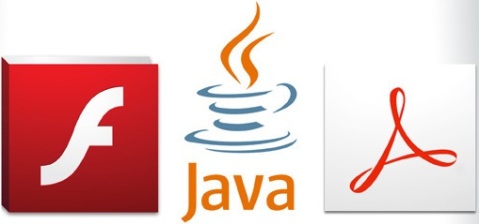
Flash Player…exploited by VUPEN Security (any surprise?). Adobe Reader PWNED by George Hotz. Java once again was exploited, this time proxied by Ben Murphy.
Who’re the overall prize winners?
- James Forshaw, Ben Murphy, and Joshua Drake for Java – each $20,000
- VUPEN Security for IE10 + Firefox + Java + Flash – $250,000
- Nils & Jon for Google Chrome – $100,000
- George Hotz for Adobe Reader – $70,000
Of course, George Hotz is best known for jailbreaking the iPhone and PlayStation 3. He’s still in progress with a lawsuit with Sony over the issue for PS3.
It’s amazing to see that Java was PWNED 4 times in just two days, but is it any surprise based on the number of vulnerabilities Oracle has dealt with for Java?
Now in its eighth year, Pwn2Own contest had $480,000 in payouts, a record year. Amazing!
Got any vibe on this issue? Post comment below! 🙂
New Java Update Available by Oracle, Sped Up Patching Process
At least 5 security issues were patched in yesterday’s release of Java. This was all problematic generated by a string of problems including hacks on Facebook computers, among Apple and Twitter. Recently, at least 40 companies were targeted in malware attacks leading to an Eastern European gang of hackers trying to steal private corporate information, according to Bloomberg News.
The new version, now available on Java.com will bring the current version to Java SE 7 Update 15 and Java SE 6 Update 41. It is recommended to unplug your browser from Java, at least the main one, and only use Java Runtime Environment (JRE) in a lesser-used browser. Whenever you need to use a site that required Java, use it on your rare browser, so that you don’t get tripped up by ads or other exploit sites that try to access Java on your main browser.
Additionally, make sure to occasionally clear the Java cache, which will help prevent old temporary files for Java from loading. It’ll make the Java experience a bit better. This may also help remediate issues, if a Java application doesn’t run.
Oracle has announced on its website that it will “start auto-updating all Windows 32-bit users from JRE 6 to JRE 7 with the update release of Java, Java SE 7 Update 15 (Java SE 7u15), due in February 2013.”
Oracle will speed up its patching cycle for Java. “Oracle’s intent is to continue to accelerate the release of Java fixes, particularly to help address the security worthiness of the Java Runtime Environment (JRE) in desktop browsers,” Eric Maurice, director of Oracle’s software assurance, said.
Protect against exploit issues on Windows by adding or supplementing your current antivirus with a secondary malware scanner and protection unit:
Zero-Day Java Exploit Affects Facebook
After all of the latest attacks on government, corporate, and social networking organizations, Twitter the most recent, it appears Facebook had their share this year.
Facebook revealed yesterday that it was hit in January from an unidentified group of hackers, however, no user information was compromised during the attack.
Here is a snippet from the note issued:
Last month, Facebook Security discovered that our systems had been targeted in a sophisticated attack. This attack occurred when a handful of employees visited a mobile developer website that was compromised. The compromised website hosted an exploit which then allowed malware to be installed on these employee laptops. The laptops were fully-patched and running up-to-date anti-virus software. As soon as we discovered the presence of the malware, we remediated all infected machines, informed law enforcement, and began a significant investigation that continues to this day.
It was said also that a zero-day Java exploit was found, when the suspicious domains in their logs revealed in the Java sandbox many vulnerabilities. The update was provided to Oracle who shipped patch(es) for the specific vulnerabilities found.
The company also stated, “We will continue to work with law enforcement and the other organizations and entities affected by this attack. It is in everyone’s interests for our industry to work together to prevent attacks such as these in the future.”
Other websites were additionally affected by this, and that the computers affected at Facebook were fully patched and clean before the attack.
Oracle FINALLY Releases Critical Security Update for Java 7
New update now available, released by Oracle: Java 7, Update 11. Fixes a critical flaw, CVE-2013-0422. This update addresses the MBeanInstantiator in Java Runtime. It allows attackers to execute arbitrary code via loading unspecified classes.
A big response from security bloggers have sparked harsh criticism on Oracle. See information from Kafeine, ThreatPost, and Krebs. There are more bloggers talking about it. From what it seems, Oracle was rather stubborn about this, as they’ve been before.
The update is available via Java.com Web site, or can be downloaded from with Java via the Java Control Panel. Existing users should be able to update by going to the Control Panel and entering the Java Control Panel, or by searching for “Java” and clicking the “Update Now” button from the Update tab.
This changes the way that Java handles different applications. According to Oracle’s advisory: “The default security level for Java applets and web start applications has been increased from “Medium” to “High”. This affects the conditions under which unsigned (sandboxed) Java web applications can run. Previously, as long as you had the latest secure Java release installed applets and web start applications would continue to run as always. With the “High” setting the user is always warned before any unsigned application is run to prevent silent exploitation.”
Apparently, at one time, the issue was fixed. However, this was apparently ineffective. Many security bloggers say to just remove Java. Forget about it, if you don’t need it. It’ll save you time to update it (all the time!) and security trouble.
Oracle Revises Java: Prevent Apps from Running in Browsers + How to
The latest Java release, update 10 on December 11, allows users to restrict Java from running in web browsers. The newest version of the Java Development Kit, JDK 7 update 10, provides the ability to prevent any Java application from running in the browser. Since Java has been subject to so many security vulnerabilities and other miscellaneous attacks, this was the best move by Oracle.
It includes a good amount of security enhancements also, including the ability to set a specific level of security for any unsigned Java applets.
Some of the exploits seen in the past have made it clear that this was needed also for the unsigned Java applets. It calls for more default deny technology, which restricts quite a bit of features, but includes greater security.
That’s the biggest problem in applications and operating systems, is that developers do not want to suppress the features so much, but also don’t want a bunch of security threats. So, finding that balance is very important.
Allowing these new enhancements for the security of Java will help prevent a slew of Java attacks and keep people from turning away from Java. Most people will try to find alternatives if a plugin keeps getting attacked, e.g. Foxit Reader or Nitro Reader replacing Adobe Reader.
“The ability to select the desired level of security for unsigned applets, Java Web Start applications, and embedded JavaFX applications that run in a browser. Four levels of security are supported. This feature can be set in the Java Control Panel or (on Microsoft Windows platform only) using a command-line install argument,” Oracle said.
The final security feature released includes the ability to warn the user when the Runtime Environment (JRE) is out of date or below security standards.
How to enable this feature:
- Go to the Control Panel.
- Find the Java icon and double-click on it.
- Click the Security tab.
- Uncheck “enable Java content in the browser”.
Windows 8 Security Features Explained (mini-whitepaper)
Windows 8 is apparently more secure than Windows 7. Perhaps this is true, and it is best to learn what security features there are for the new operating system. Some of these security features are verified to help out very well in the security of Windows 8, and some may not be in time, or lastly some may not work at all.
One of the most discussed security features is Secure Boot. Now, Secure Boot is a Unified Extensible Firmware Interface (UEFI) specified in the boot process to check cryptographic signatures of kernel-mode drivers, making sure they aren’t modified or corrupted. In other words, the boot process is now made to check if the operating system has been corrupted by malware or some other issue.
This is all part of a hardware restriction process called Hardware DRM. All non-ARM devices have the option to turn Secure Boot off, however ARM devices must keep it on. Experts state that it will be resistant to rootkits, since the MBR and BIOS cannot be accessed, unless if someone working on the computer penetrates it.
Next, Windows 8 features better built in antivirus software, with a much better improved Windows Defender. The software in Windows 8 is combined with the optional tool Microsoft Security Essentials. Now, with Windows Defender super-powered with MSE, it has much more anti-malware features.
With better anti-malware features, Internet Explorer is now made with better features as well. It has the ability to prevent zero-day exploits much greater than previous versions of Internet Explorer. With the challenges of exploiting Windows 7, there was the issue risen up again for Java and Flash Player, so hackers can gain control over the operating system. Those browser plugins are now easier to exploit than the Internet Explorer’s code.
A new application sandboxing environment called AppContainer provides the ability to run all apps in a controlled environment, where it controls how apps work. This prevents apps from disrupting the operating system. Of course, this is just supplemented by Internet Explorer’s SmartScreen filter, which prevents the download/install of known malicious software. However, Windows 8 now has SmartScreen available for any app, allowing even more prevention. Of course, this means Microsoft employees are going to increase in numbers, if they really want to keep up. Now that hackers know their new challenges, they will be relentless.
The questions are still played on whether Windows 8 will be a repeat of Vista or not. The reality of the situation, is if Windows 8 has big popularity, then the security issues will also light up big time. However, many will stick to Windows 7, so the security issues for Windows users are not close to be over. Feel free to take a look at related articles below for Symantec’s opinions, which aren’t too well on the new OS.
Added October 31, 2012: Trusted Platform Module, read more
Keep up with the latest security tips on our blog here. In addition, please donate to help us continue to write these awesome whitepapers.
Related articles
- Over Half Of Windows 8 Users Still Prefer Windows 7 (webpronews.com)
- Gates: New Windows 8 system is `very exciting’ (seattletimes.com)
- Windows 8 Security Is Not Good – Symantec (news.softpedia.com)
- UEFI and Secure Boot: The Hell I Went Through (prismdragon.wordpress.com)
AntiSec theft of FBI data a lie
The Anonymous group AntiSec has claimed to have mined around 12 million Unique Device Identifiers (UDIDs) from a FBI laptop, after the hack was claimed to have been part of a Java vulnerability. News has been booming with Java vulnerabilities lately, so this is a very believable story. AntiSec published their list to prove the group had the data. The data is used as identifiers for iPhone and iPad devices.
AntiSec’s reason stated includes that it wanted to expose the FBI’s tracking of Apple device users.
However, the FBI has came back with a press release statement:
The FBI is aware of published reports alleging that an FBI laptop was compromised and private data regarding Apple UDIDs was exposed. At this time, there is no evidence indicating that an FBI laptop was compromised or that the FBI either sought or obtained this data.
That was published on the FBI site.
Therefore, all this was just a tactic to draw attention to themselves.
Related articles
- FBI: We Weren’t Hacked, Never Had Apple Device IDs (mashable.com)
- AntiSec Claims to Steal Apple UDIDs from Gov. Laptop, FBI Says No (dailytech.com)
- FBI denies AntiSec’s Apple UDID database claims (h-online.com)
- FBI calls out AntiSec, claim they had nothing to do with stolen Apple IDs (slashgear.com)
New Java vulnerabilities found just after release of recent update
Only hours after the latest Java update, yet another set of vulnerabilities were discovered by security researchers. Now, plagues the question: “Is the Java team doing a good job patching security holes and generally producing secure software code?” What the problem is, is that Java is being actively exploited in the wild. That means hackers and malware writers are naturally targeting Java because of its open holes.
Because Oracle went quite a while before fixing a vulnerability, hackers and malware writers are having a ball game with Java Runtime Environment. Most of these exploits are targeting the Windows OS. Researchers find only a matter of time before it affects the Mac OS platform.
According to CNET, “Oracle broke its quarterly update schedule for Java and released update 7 for the runtime; however, even after this update, yet more vulnerabilities have been found.”
If that’s not problematic enough, many antivirus companies are failing to block the latest exploits for the Java vulnerabilities. Some of the newer avenues of infection and exploits, including ZeroAccess/Sirefef, Java vulnerabilities continue repeatedly. It’s been going on, seems like for ages.
Many question how much Oracle cares about this situation, or not taking it seriously enough. All that can be done is to keep a watch, check for updates every few days, and actually apply the updates to be protected.
Kaspersky Anti-Virus 2013 brings you the essential antivirus technologies that your PC needs – in a product that’s easy to download, install and run. Kaspersky Anti-Virus 2013 works behind-the-scenes – defending you and your PC against viruses, spyware, Trojans, rootkits and other threats… all without significant impact on your PC’s performance. Click Here
Many antivirus companies fail to block the latest Java exploit
According to an analysis conducted by the AV-Comparatives test lab on behalf of The H‘s associates at heise Security, less than half of the 22 anti-virus programs tested protect users against the currently circulating Java exploit that targets a highly critical vulnerability in Javaversion 7 Update 6.
Two versions of the exploit were tested: the basic version that was largely based on the published proof of concept and started the notepad instead of the calculator, and, for the second variant, heise Security added a download routine that writes an EXE file to disk from the internet. The test system was Windows XP that, except in the case of Avast, Microsoft and Panda, had the full versions of the security suites installed. For Avast, Microsoft and Panda, the researchers used the free versions of the products.
Only 9 of the 22 tested products managed to block both variants of the exploit (Avast Free, AVG, Avira, ESET, G Data, Kaspersky, PC Tools, Sophos and Symantec). Twelve virus scanners were found to be unsuccessful (AhnLab, Bitdefender, BullGuard, eScan, F-Secure, Fortinet, GFI-Vipre, Ikarus, McAfee, Panda Cloud Antivirus, Trend Micro and Webroot). Microsoft’s free Security Essentials component at least managed to block the basic version of the exploit.
Get the best protection that DOES block the Java exploit: